
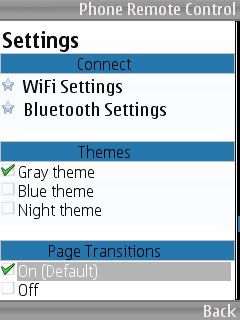
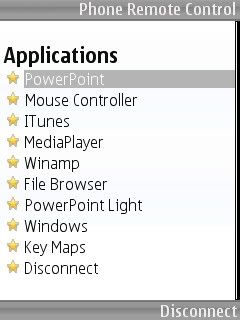 Phone Remote Control 5.2 with WiFi support. Turn your Bluetooth or WiFi enabled mobile phone into a generic PC Remote Control! - Control iTunes, PowerPoint, Mouse, WinAMP, Windows Media Player and much morews Media Player and much more - See the actual desktop in your phone - Create your own applications via Keymaps or VB and JScripts - Connect over WiFi or Bluetooth - No Bluetooth configuration needed - Supports all PC Bluetooth solutions Toshiba, Windows, BlueSoleil and Widcomm/Brodacom Use Phone Remote Control (previously Bluetooth Remote Control) both for buisness and pleasure! Give PowerPoint presentation and see the actual slides in the phone. Change songs that are currently being played on ITunes or Media Player, browse for artists, albums, change volume and much more.. Phone Remote Control is a true universal remote control. It allows the user to modify the current behaviour as well as add support for new applications. You can add support by writing Java or VB scripts, defining key maps and file actions. With key maps the user can very easy and fast define application actions and link them to any buttons on the mobile phone. Phone Remote Control is a true universal remote control. It allows the user to modify the current behaviour as well as add support for new applications. You can add support by writing Java or VB scripts, defining key maps and file actions. With key maps the user can very easy and fast define application actions and link them to any buttons on the mobile phone. Phone Remote Control is free to try for as long as you want. The demo version provides a limited number of actions before you are disconnected and must reconnect. The full version can be purchased and registered securely from within the program. New in Ver 5.2 RC1 - *Several critical bugs corrected running the program on Vista. *Minor bug and UI changes NOTE: GUYS YOU NEED TO INSTALL ON YOUR PC FIRST AND THEN INSTALL THE CLIENT ON YOUR PHONE. BUT ANYHOW I HAVE ATTACHED THE PHONE CLIENT SEPERATELY ALSO.....ENJOY!!!!!!
Phone Remote Control 5.2 with WiFi support. Turn your Bluetooth or WiFi enabled mobile phone into a generic PC Remote Control! - Control iTunes, PowerPoint, Mouse, WinAMP, Windows Media Player and much morews Media Player and much more - See the actual desktop in your phone - Create your own applications via Keymaps or VB and JScripts - Connect over WiFi or Bluetooth - No Bluetooth configuration needed - Supports all PC Bluetooth solutions Toshiba, Windows, BlueSoleil and Widcomm/Brodacom Use Phone Remote Control (previously Bluetooth Remote Control) both for buisness and pleasure! Give PowerPoint presentation and see the actual slides in the phone. Change songs that are currently being played on ITunes or Media Player, browse for artists, albums, change volume and much more.. Phone Remote Control is a true universal remote control. It allows the user to modify the current behaviour as well as add support for new applications. You can add support by writing Java or VB scripts, defining key maps and file actions. With key maps the user can very easy and fast define application actions and link them to any buttons on the mobile phone. Phone Remote Control is a true universal remote control. It allows the user to modify the current behaviour as well as add support for new applications. You can add support by writing Java or VB scripts, defining key maps and file actions. With key maps the user can very easy and fast define application actions and link them to any buttons on the mobile phone. Phone Remote Control is free to try for as long as you want. The demo version provides a limited number of actions before you are disconnected and must reconnect. The full version can be purchased and registered securely from within the program. New in Ver 5.2 RC1 - *Several critical bugs corrected running the program on Vista. *Minor bug and UI changes NOTE: GUYS YOU NEED TO INSTALL ON YOUR PC FIRST AND THEN INSTALL THE CLIENT ON YOUR PHONE. BUT ANYHOW I HAVE ATTACHED THE PHONE CLIENT SEPERATELY ALSO.....ENJOY!!!!!!Download to PC clickshere ( pc setup)
Download to PC clickshere (phone version)
No comments:
Post a Comment