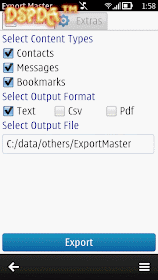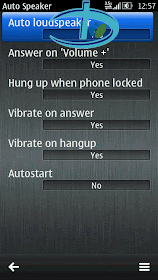[SYMBIAN]Mobineon ScreenLock FX v2.00 Beta1 S60v5 SymbianOS9.4 Unsigned
Symbian S60 v5 [i8910HD/5800/N97/Mini/X6] Apps
Symbian^3 [N8/C7/C6/E7]
Symbian^3 Anna Bella

New most powerful and stylish screenlock ever!

Now all important information available without unlocking the phone.
Features:
» Rich graphics & animation interface
» Original and thought-out control in locked mode
» New locking methods
» Small battery/memory consumption
Functions:
» List of running apps, with the ability to quickly unlock to the desired
» Large calendar for current month displays events for today and tomorrow from Smart Notes and system calendar (opens by click on the red date bar)
» Animated slider and 4 effect of unlocking
» Quick LED flashlight by holding down the side-slider of the phone for 2 sec. Activation is confirmed by the long vibration.
» Player panel controls all music players and built-in radio (display tags/time for standard player, and frequency for radio)
» Clock with seconds, the signal strength and battery level, phone profile, date, indicator of missed calls/SMS, Wi-Fi/Gprs connections
» Alarm indicator and time remaining to the signal
» Notification panel shows the details of missed calls/SMS and Wi-Fi/Gprs connections
» Changeable skins and background images
» Autostart
Locking methods:
» Side-slider of the phone
(phone locks/unlocks without showing the ScreenLock)
» Proximity sensor:
double-tap near the conversational speaker, with an interval of 0-0,5 sec.
Consider that the sensor responds at the distance 1-1,5 cm.
(this mode also does not show ScreenLock)
» XpressMusic button above the screen
(lock only)
» Application icon in menu or on your home screen
» In pocket:
phone is blocked in 3 sec. after closing the proximity sensor, and unlocks when you release the sensor
» System auto-lock by time:
the interval is specified in the phone settings - Settings-Phone-Phone mgmt.-Auto. keyguard
Known issues:
» When used together with Ndesk, vHome, Handy Taskman possible conflict of buttons
» If info-panel displays old missed calls, it means you are using an incorrect third-party call manager. To remove these entries, go to System log of missed calls. After that, they will disappear

Download to PC Clicks
here
Alternate
here